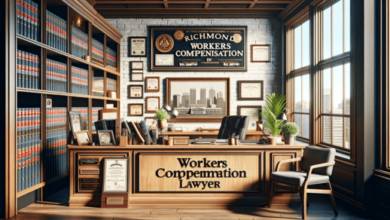Web Hosting for Small Businesses: Tips and Recommendations

Web hosting is a critical component for small businesses looking to establish an online presence. Here are 30 tips and recommendations, along with their pros and cons, to help small businesses choose the right web hosting solution:
1. Assess Your Needs:
- Pros: Understanding your requirements helps you choose appropriate hosting.
- Cons: Overestimating needs can lead to higher costs.
2. Shared Hosting for Small Sites:
- Pros: Cost-effective and suitable for small, low-traffic websites.
- Cons: Limited resources may affect performance as the site grows.
3. VPS Hosting for Scalability:
- Pros: Offers more resources and scalability than shared hosting.
- Cons: Costs can increase as traffic grows.
4. Dedicated Hosting for High Performance:
- Pros: Ideal for resource-intensive websites with high traffic.
- Cons: Expensive and requires technical expertise.
5. Managed WordPress Hosting:
- Pros: Optimized for WordPress, simplifying site management.
- Cons: Limited to WordPress websites.
6. Budget Considerations:
- Pros: Determine a budget and choose hosting within that range.
- Cons: Extremely cheap hosting may lack essential features.
7. Customer Support Quality:
- Pros: Prioritize hosting providers with responsive support.
- Cons: Poor support can lead to unresolved issues.
8. Server Location:
- Pros: Choose data centers near your target audience for faster loading times.
- Cons: Distant data centers can slow down your site.
9. Scalability for Growth:
- Pros: Select hosting that allows for easy resource scaling as your business expands.
- Cons: Scaling may involve downtime or migration complexities.
10. Security Features: – Pros: Ensure robust security measures to protect your website and customer data. – Cons: Insufficient security can lead to vulnerabilities.
11. SSL Certificate: – Pros: Essential for encrypting data and establishing trust with customers. – Cons: SSL setup may require technical knowledge.
12. Backup Solutions: – Pros: Regular backups safeguard against data loss. – Cons: Backup management is your responsibility.
13. E-commerce-Friendly Hosting: – Pros: Opt for hosting that supports secure e-commerce transactions. – Cons: E-commerce setup can be complex.
14. Email Hosting: – Pros: Look for email hosting as part of your package for professional communication. – Cons: Email issues can impact business operations.
15. Control Panel Ease: – Pros: Choose a user-friendly control panel for easy website management. – Cons: Complex control panels can be overwhelming.
16. Uptime Guarantee: – Pros: Hosting providers offering high uptime ensure your site is consistently available. – Cons: Frequent downtime can affect your business reputation.
17. Data Transfer Limits: – Pros: Determine if hosting plans offer sufficient data transfer limits. – Cons: Exceeding limits may result in overage charges.
18. Review Hosting Plans: – Pros: Carefully review and compare hosting plans to find the best fit. – Cons: Rushed decisions may lead to unsuitable hosting.
19. Domain and DNS Management: – Pros: Simplify domain registration and DNS management with integrated services. – Cons: Complex domain issues can arise.
20. Technical Expertise: – Pros: Leverage your technical skills or hire professionals to manage hosting effectively. – Cons: Lack of expertise can lead to issues.
21. Content Delivery Networks (CDNs): – Pros: Use CDNs to enhance site speed and performance. – Cons: CDN setup may require additional configurations.
22. Mobile Optimization: – Pros: Ensure your website is mobile-friendly for a better user experience. – Cons: Neglecting mobile optimization can affect search rankings.
23. Traffic Analytics: – Pros: Use analytics tools to track website traffic and user behavior. – Cons: Setting up analytics can be complex.
24. Backup Power and Redundancy: – Pros: Hosting providers with backup power and redundancy reduce downtime risk. – Cons: Lack of backup measures can lead to outages.
25. Acceptable Use Policies: – Pros: Understand and adhere to hosting provider’s policies to prevent account suspension. – Cons: Violations can result in hosting account termination.
26. Regular Updates: – Pros: Keep your website software, plugins, and themes updated for security. – Cons: Neglecting updates can lead to vulnerabilities.
27. Data Privacy and Compliance: – Pros: Ensure compliance with data privacy regulations to protect customer data. – Cons: Compliance efforts can be resource-intensive.
28. Technical Infrastructure: – Pros: Hosting providers with robust technical infrastructure offer better reliability. – Cons: Server issues may impact your website.
29. Website Backup Strategy: – Pros: Implement a backup strategy to safeguard data and recover from incidents. – Cons: Inadequate backups can result in data loss.
30. Monitor and Optimize: – Pros: Continuously monitor website performance and optimize for better results. – Cons: Neglecting monitoring can lead to missed opportunities.
Choosing the right web hosting for your small business is crucial for online success. Carefully assess your needs, budget, and technical resources to make an informed decision that aligns with your business goals.