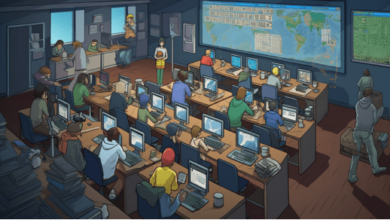The ReliOn Prime blood glucose meter is a device used to measure blood sugar levels. Clearing the memory on the meter can help remove stored test results and other data. Here’s how to clear the memory on a ReliOn Prime meter:
Note: Clearing the memory will permanently delete all stored data on the meter, including test results. Make sure you don’t need this data before proceeding.
- Turn Off the Meter:
- Ensure that your ReliOn Prime meter is turned off. If it’s currently on, press and hold the “M” (memory) button to turn it off.
- Access the Memory Menu:
- Press and hold the “M” button. While holding it down, the meter will turn on, and the memory menu will appear on the display. Continue to hold the “M” button until you see “CLR” (clear) on the display.
- Confirm the Clearing Process:
- Release the “M” button, and “CLR” should still be displayed. Press and hold the “M” button again to confirm that you want to clear the memory.
- Wait for Confirmation:
- The meter will display “CLR” for a moment, indicating that it’s clearing the memory. Afterward, the meter will return to the default screen.
- Verify Memory Clearing:
- To ensure that the memory has been cleared, you can access the memory menu again by pressing and holding the “M” button. If the memory is successfully cleared, you should see a message like “No Data” or “0 Tests.”
- Turn Off the Meter:
- If you’re finished using the meter, turn it off by pressing and holding the “M” button until it powers down.
By following these steps, you can clear the memory on your ReliOn Prime blood glucose meter. Remember that clearing the memory will permanently delete all stored data, so be certain that you no longer need that information before proceeding. If you have any concerns or questions about using your meter, it’s a good idea to consult the user manual or contact the manufacturer or customer support for assistance.